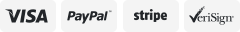-40%
Zion Big-Eye-Lens PowerView 20X280X70 Military SUPER Zoom Binoculars Spotting
$ 47.51
- Description
- Size Guide
Description
Zion PowerView 20X -280X 70 Zoom Military Binoculars Heave DutySALE INCLUDE: USER MANUAL, BINOCULARS, and CARRY BAG
TRIPOD ADAPTER is included in this sale
Fully multi coatings, Full Optic Lens, BAK4 prisms, super Zoom magnifies between 20 and 280 times closer. Its rubber grip makes it simple to handle. The Super Zoom binoculars brings the world to your eyes.
Exit Pupil: 6mm@20X, 1mm@280X
Width = 20cm (7.87in)
Length=29cm (11.5in)
Eye Lens: 20mm
Objective Lens: 70mm (2.75 in)
Coating: Fully multi coatings,
Lens: Full Optic Glass Lens,
BAK4 prisms,
Body: Alloy wrapped with rubble
Body Color: B
lack
Magnification: 20-280X
Field of View: 238FT/1000YDS. AT 20X
Model Number 20x-280x70 Binocular
Net Weight: 5 pounds
Overall Package Weight 6 pounds
Binoculars size: 290x200x80mm (11.5x8x3.2 inch)
Satisfaction Guaranteed! Item may be returned within 15 days for a replacement or full re
fund
.
Binoculars Instruction:
How to use these Zoom Binoculars, and see shape clear image?
1, Hold binoculars in the normal viewing position
2, Adjusting the distance between eyes
3, Setting Diopter:
if not show single circular field, Setting Diopter.
4, Focusing: after seeing single circulars field, adjust focus using center focusing wheel and both eyes will always remain in focus.
5, Zooming: with the zoom level, adjusting the magnification in stages. Please note, with variable magnifications, you will have to correct the picture sharpness using the center wheel.
6, Never attempt to clear internally or take it apart.
7, Never view the sun or other strong luminous objects with your binoculars.
How to adjust the IPD?
The distance between the eyes called interpupillary (IPD) is varies from person to person. To achieve perfect alignment of lens of binoculars to your eyes, follow these steps.
1, Hold binoculars in the normal viewing position
2, Adjusting the distance between eyes by bending both barrels closer together or further apart until seeing single circular field in two eyepieces. Always reset binoculars to the position before using.
How to set Diopter?
The diopter adjustment is designed to let you compensate for differences between your own two eyes. Once you set the diopter, then the two barrels should stay in proper relation. From then on you can focus just by turning the central focusing wheel.
1, Close your right eye and sight an object with your left eye. Focus the binoculars by rotating the center focus wheel until the image is sharp and clear.
2, Close your left eye, and sight this object with your right eye. Focus the binoculars by rotating the right eyepiece until the image is sharp and clear.
3, Note the setting of the diopter scale for later use.
If you need Foldable Rubble Eye-cups binoculars, please let me know. I will send you that without extra fee.